Semantic UI
User Interface is the language of the web
Semantic UI is a CSS framework, similar to Bootstrap, designed to make easy and beautiful UI. It has ready-made semantic components that are very helpful to create responsive and beautiful layouts using natural language principles, it was created by a full-stack developer Jack Lukic.
Semantic UI is a free open-source project already used in multiple large-scale production environments.
It has a small but devoted community, so in a short period, it managed to outgrow.
It has 3000+ Theming Variables, 50+ UI Components, and 5000+ Commits on GitHub.
Semantic UI makes use of Intuitive JavaScript, and Concise HTML, and simplified its debugging process to make UI development cheery and easy, it can also integrate with Angular, React, Meteor, Ember, and many other frameworks to help front-end development.
Very soon we will be posting for Semantic UI integration with React, so don't forget to follow our newsletter by that you can receive the latest updates.
How to Install Semantic UI
There are several ways of installing Semantic UI, the simplest way is :
Via Content Delivery Network (CDN)
It is the easiest for beginners. Create an HTML file as below and add these lines :
Stylesheet:
<link rel="stylesheet" href="https://cdn.jsdelivr.net/npm/[email protected]/dist/semantic.min.css">
JavaScript:
<script src="https://cdn.jsdelivr.net/npm/[email protected]/dist/semantic.min.js"></script>
<!DOCTYPE html>
<html>
<head>
<title>DotNetKida-Semantic UI</title>
</head>
<body>
<p>Select your option</p>
<div>
<select class="ui dropdown">
<option value="">Gender</option>
<option value="1">Male</option>
<option value="0">Female</option>
</select>
</div>
<script
src="https://cdnjs.cloudflare.com/ajax/libs/jquery/3.2.1/jquery.min.js"></script>
</body>
</html>
|
Another way of installation can be found on the website, there is well-detailed documentation :


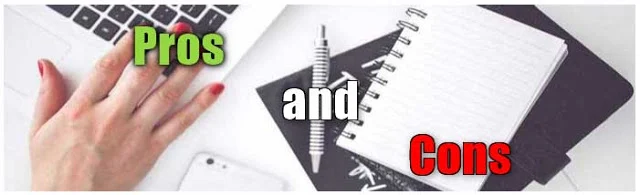








0 Comments